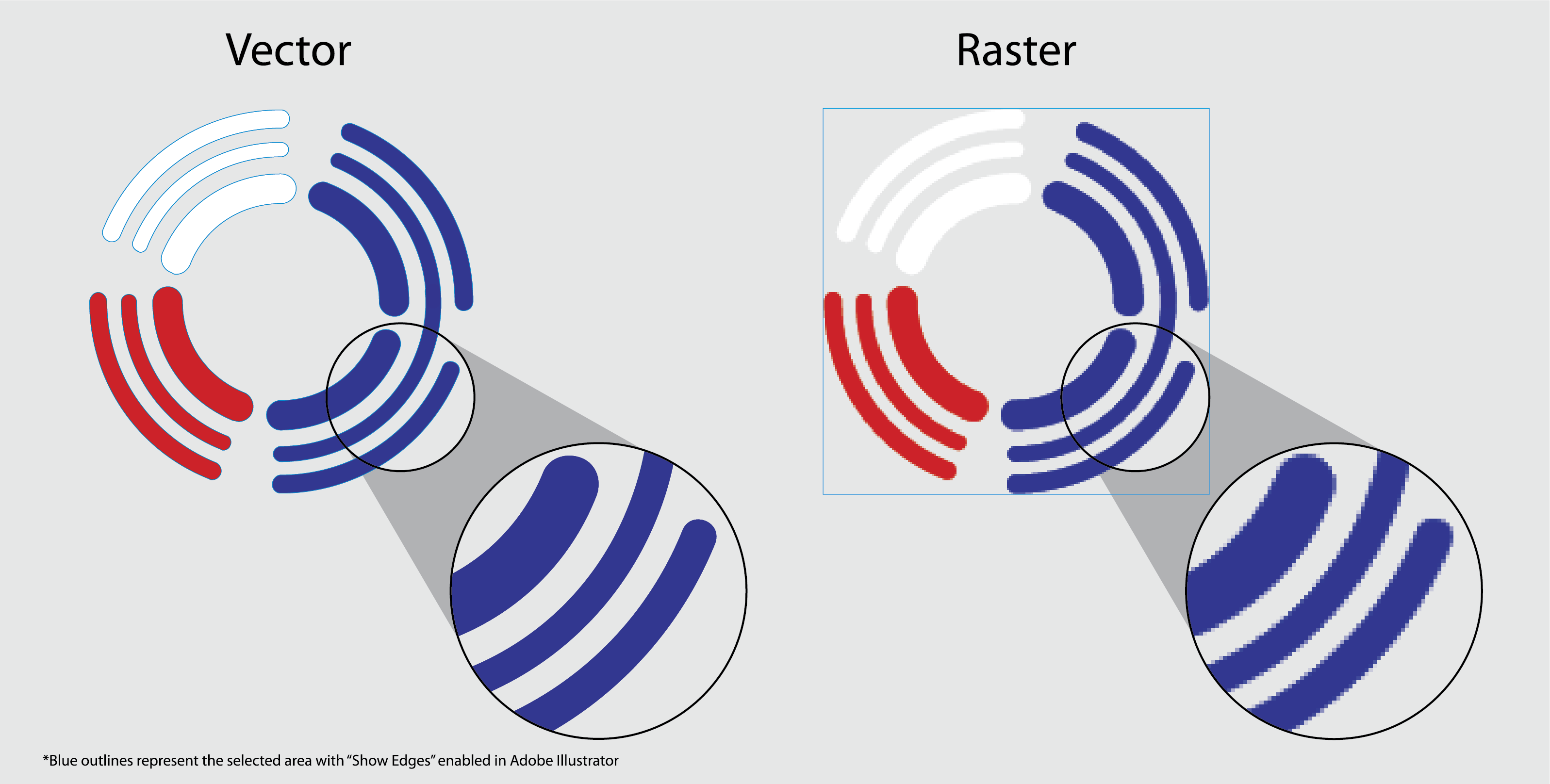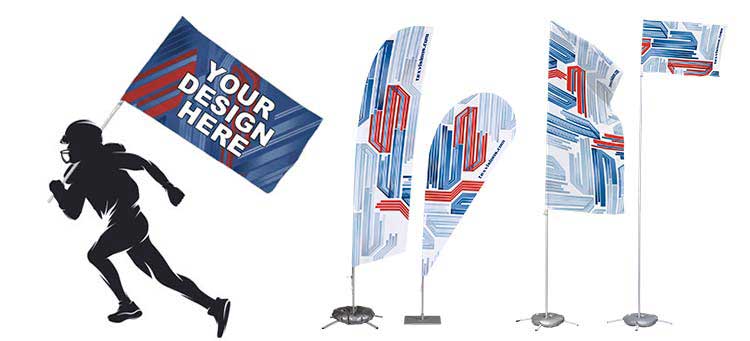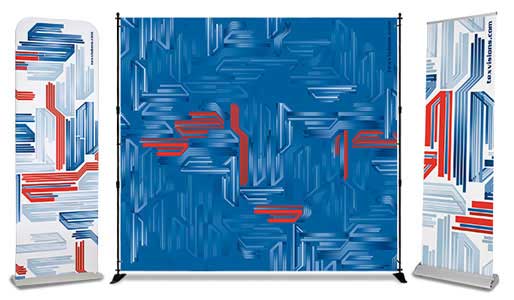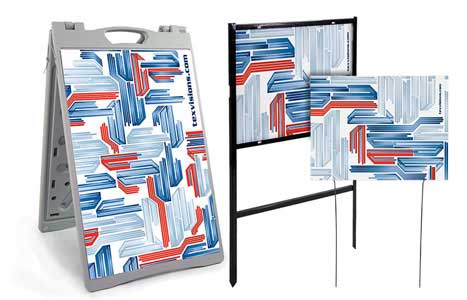Free Design Services
Struggling with customizing a product? Need help converting a logo image?
Contact our expert product designers by selecting our free design service option when configuring a product. Fill out the form with pertinent information about your design such as colors, text, fonts, etc. Be descriptive as possible and attach any files that will help our graphic artists come up with a design for your product that is perfect for your business. We guarantee great customer service for all our design orders thanks to our affordable prices, quick turnaround times, and modern printing techniques to complement our free of charge design services. Let us do the difficult steps for you by informing our graphic designers what you need.
What to Expect

Submitting a Sketch
Whether you have design experience or not, show us the layout you want for your graphics and we will create it.

Sending a Logo File
We will transfer your logo file to our preferred vector format so that your logo comes out looking crisp.

Touching Up Photos
Our team fixes colors, removes spots, and gets rid of unneeded backgrounds for high-quality printed photos.
Notice: Our Free Design Services include free design assistance, but time-consuming logos that are created from scratch may incur additional charges.
Our Free Design Process

Select Free Design Services
Choose "Free Design Services" when adding the product to your cart.
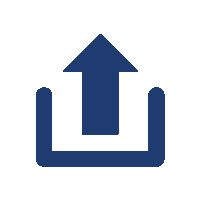
Send Us Your Files
Provide documents, photos, and specific instructions that our designers will need.

Wait 1-2 Business Days for a Reply
Our designers will contact you with a free proof for you to review and approve.

Go to Cart
The custom design is added to your cart for you to checkout.
Note: View your correspondence with our designers inside your customer account or at the cart page. Use our integrated messaging system to leave a message and respond to our graphic designers.
Check for updates by refreshing the Chat Log. The Chat Log is not an instant messenger.
Limits to Keep in Mind

The Resolution of Photos Sent
If you send us a low-resolution photo, we can't make it high-resolution. Files that are low-resolution require recreating the artwork from scratch.

Owning the Image
Please do not send us designs or photos that are copyrighted. If you do send artwork that has a copyright, we will not be responsible for custom printing it.

Detailed Logo Artwork
Designing artwork from scratch or touching up graphics will add extra fees to your final order. This is because more time is spent with these files than others.

Working with Pantones
Our Free Design Services do not include matching Pantone colors. This feature is being worked into our online design suite and should be available in a short time.
If you have any questions about our Free Design Services program, please contact us with our live chat feature, email us at shop@texvisions.com, or call 877-503-5247.
How Do I Approve My Order?
Approving your order is a multi-step process. We take several steps to ensure that your design is 100% to your liking and the finished product exceeds your expectations. Follow the instructions below to approve your design.
Step 1: Receive Email with Link to Finished Design
When the graphic artist is finished creating your design, you will be sent an email. Click the link in the email to view your design.
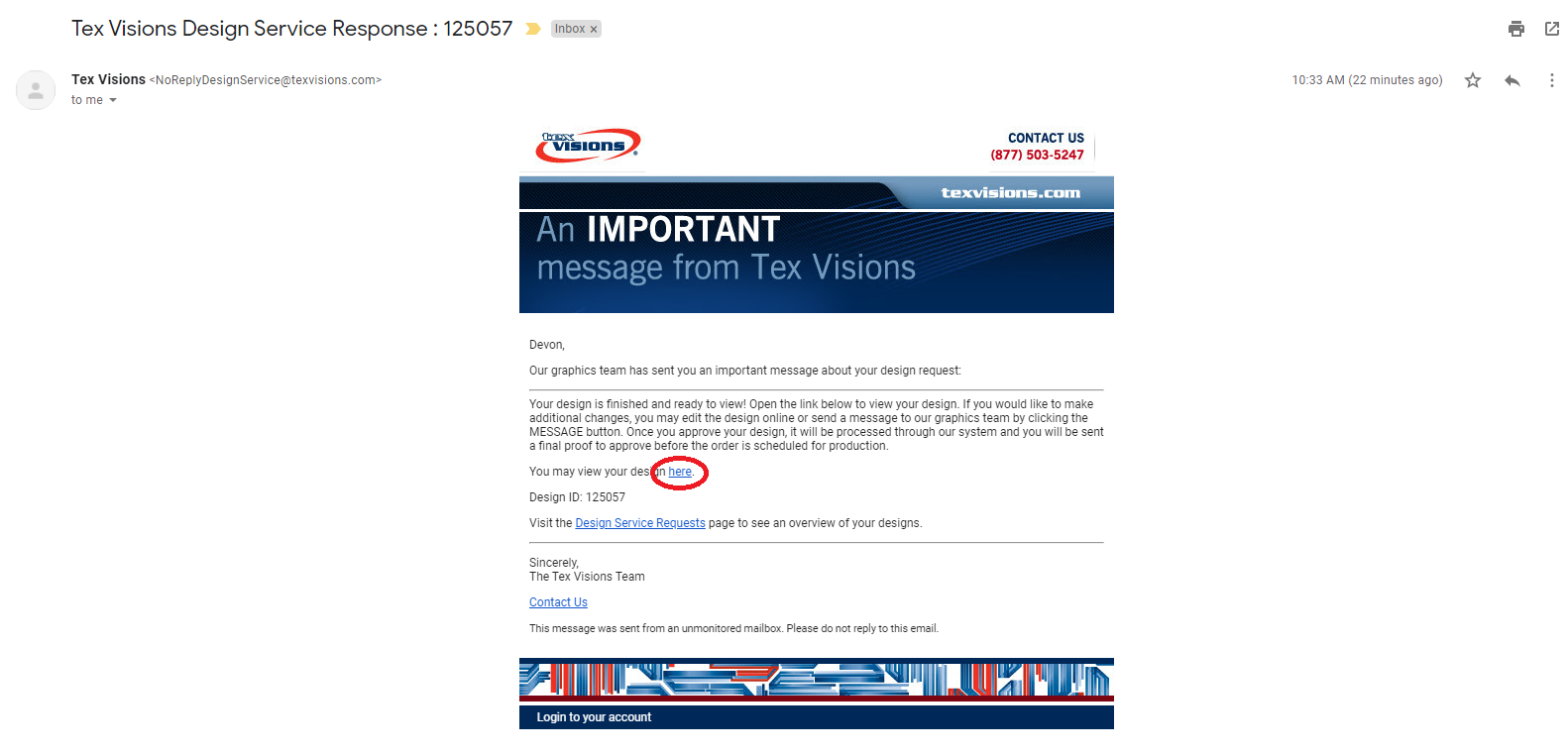
Step 2: View Your Finished Design
The link will take you to the design page. Review your design carefully. If there are no changes to your design, click the Finish button in the top right-hand corner. Click the Accept button to continue.
If you would like to make changes, click the Message button in the top left-hand corner and send a note to our graphics team with your requested changes.
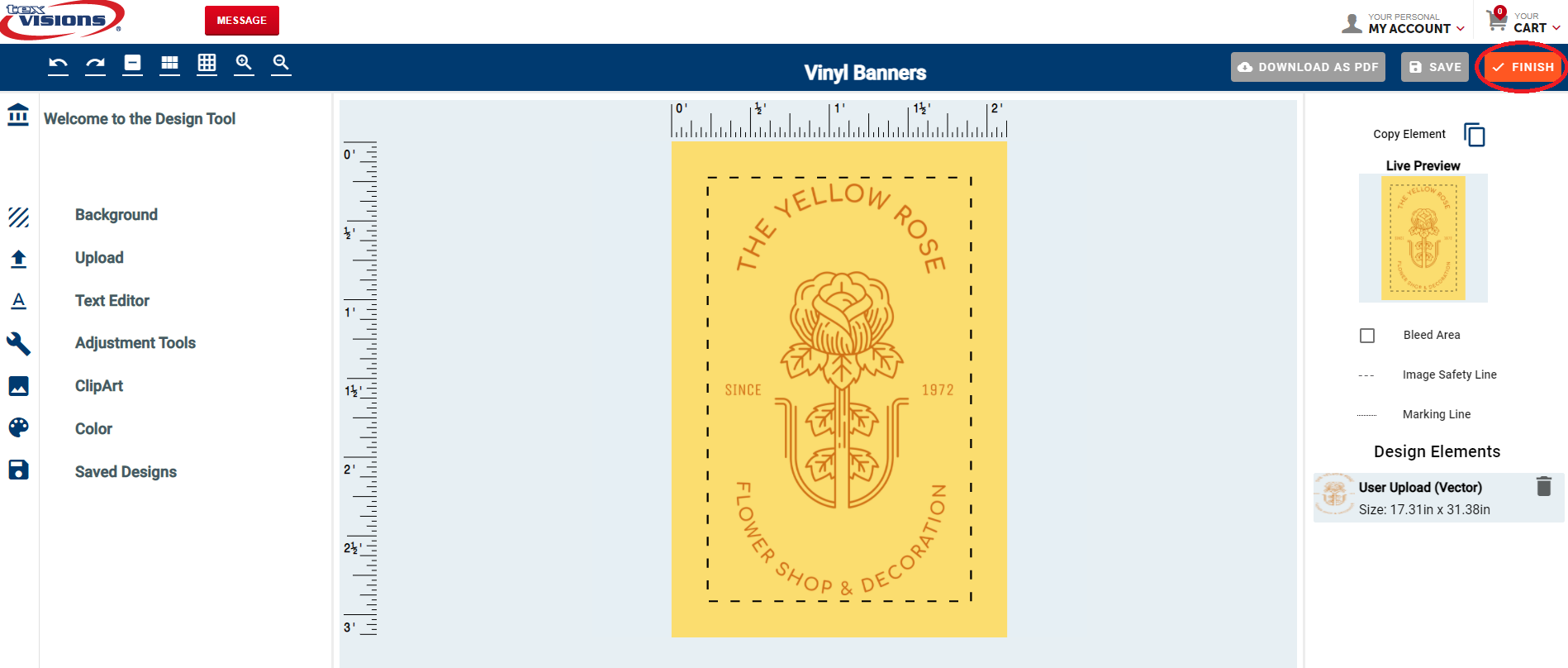
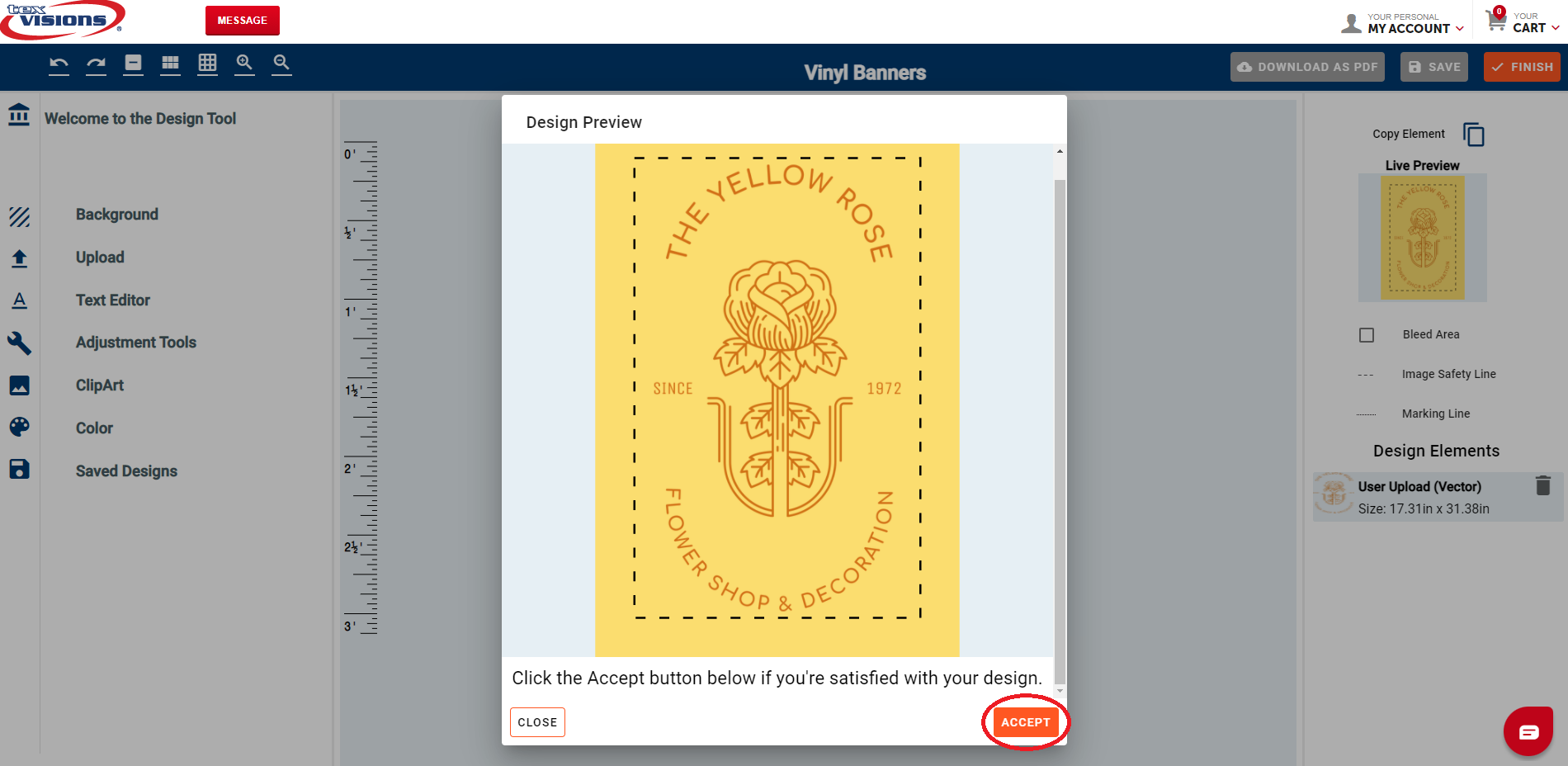
Step 3: Receive a Final Proof via Email
A final proof will be sent to your email for your approval before your order is scheduled for production. This step will vary depending on if you completed the checkout process or not.
If You Have Not Paid for Your Order
If this is a pre-order and you have not checked out, you will need to finish checkout for the proof to start processing.
If You Have Already Paid for Your Order
If you have already checked out, the proof processing will begin immediately, and you will be emailed once it has been created. Please allow a minimum of 2 businesses hours for proof processing.
An email will be sent when your proof is ready to view. Click on the link to view your proof.
Step 4: Check & Review Your Proof
Review the proof and visibly check for accuracy.
Step 5: Approve Your Order to Print
If there are no changes, you are ready to approve your proof. Log in to your account and click the Approve to Print button. Your order is now scheduled for production!
Frequently Asked Questions
How do I get Free Design Services?
Go to one of our custom products and begin configuring your order. When you click the “PROCEED TO ARTWORK” button and select our Free Design Services. Fill out the form with any specific details you want us to follow. Attach logo or photo files for us to include in your design. When you submit the form, it will reach one of our professional designers and they will begin working on your custom order.
How long does it take for me to get a proof?
We will email you the artwork proof for you to go over within 1-2 business days. The proof will include the custom artwork our designers have created for you to review and approve. If you need more to be changed, contact us.
Is this entire service really free?
The Free Design Services include adding your logo or photos to our product template, making small adjustments and retouches to the files, and fixing any color issues. If this takes up a lot of time or needs to be done from scratch, a fee will be added. We charge $60/hour and bill in 15-minute increments.
What custom products include your free design services?
Our Free Design Services are offered for all of our custom products, which includes flags, banners, tents, tablecloths, yard signs, backdrops, and more.
Are there stock photos available for print?
For those who wish to add stock photos to their custom design, include a file of the photo on your Free Design Services form for us to use.
Will the designers be able to customize a logo for me?
For creating a business logo from scratch, please give our graphic designers clear specifications for what you want. In addition to customizing the logo, our team can also retouch photos you send and make your files the perfect printing size. Keep in mind, however, that designing a new logo takes up time and a fee of $60 will be added per hour.
Can you use a specific font?
Our graphic designers have a library of fonts to choose from when creating your design. If you have a specific font in mind, please upload the font and we will use it in your design. Add your Design ID# to the message to ensure prompt delivery.
What is a “vector” image?
“Vector” is a term designers use to refer to size-adjustable graphics. This means that the size of the image can be scaled without ruining its quality. Printers prefer images like this because they offer the best results. Vector images come in file types such as AI, SVG, and EPS.
A raster-based image can be placed inside an AI file but this does not make it vector artwork. A raster-based image placed into a vector format file will still contain resolution and cannot be scaled without quality loss. A comparison image of a logo created in vector and raster format is below.
Note: Graphics must be created in vector format using a professional design program such as Adobe Illustrator. Placing a raster image into Illustrator and saving it as a vector file (.eps, .ai, or .svg) will not make it a vector file.