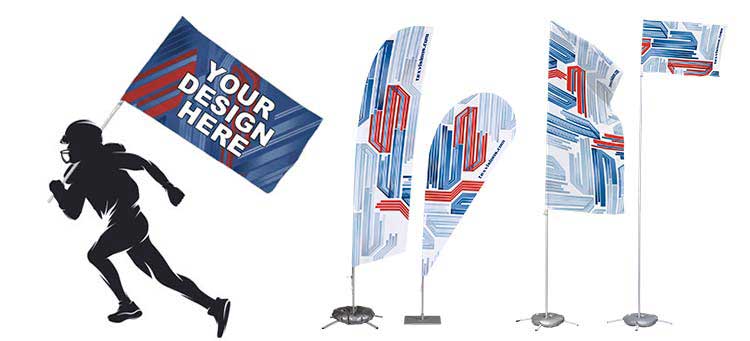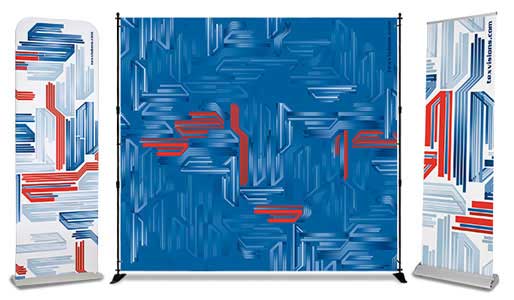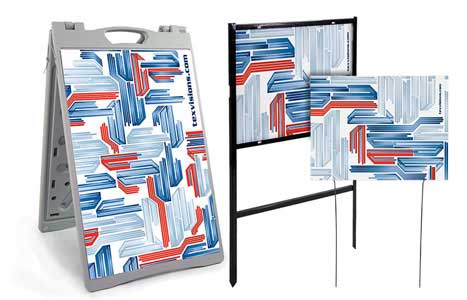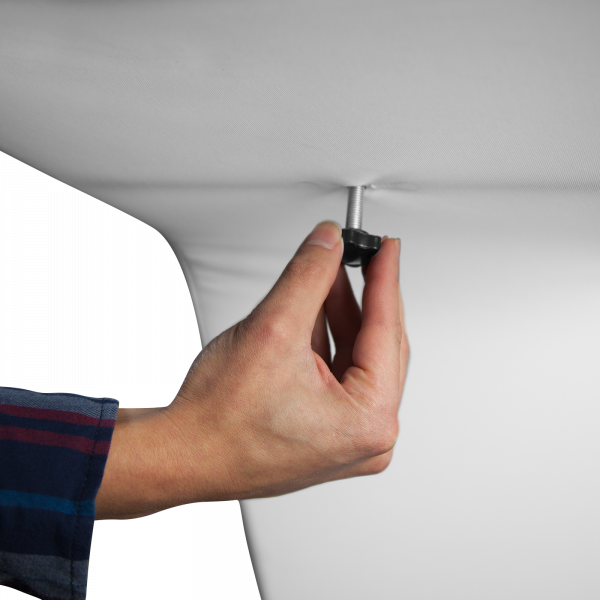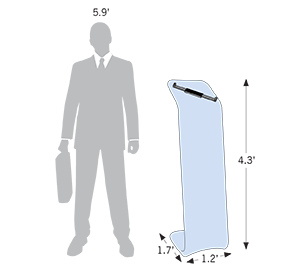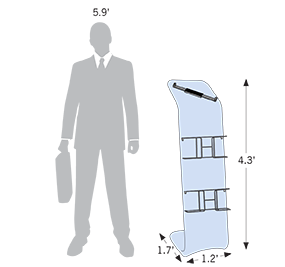Your artwork will begin processing after you place your order. Please allow up to 2 business hours to receive a proof via email.
Note: You will be able to approve your artwork before your order is scheduled for production. Choose 'Pay Later' at checkout to approve your artwork before submitting payment.
Download the product template, insert your artwork, and re-upload the file.
Acceptable file types: PDF (preferred), AI, EPS, PSD, TIF, JPG, PNG, INDD
Note: Your template file must have all images embedded, layers & transparencies flattened, template lines removed, and saved as 1 page at the highest or maximum quality.
- CMYK color mode
- Use Pantone® Color Bridge® colors whenever possible
- Design at a 1:10 ratio (products smaller than 16” x 16” will be designed at a 1:1 ratio)
- Keep important elements within the gray image safety line
- Minimum resolution of 360 dpi on polyester fabrics
- Minimum resolution of 800 dpi on vinyl & rigid materials
- Vector art preferred
- Convert all fonts to outlines
- Embed all images and links
- Design to bleed line
- Double-check your grammar and spelling
An account is required so that we can communicate with you throughout the design process. Please enter your information below to get started.
Upload your logo and images below. Be specific about the layout, colors, text, and background. If you would like to place a reorder, please contact customer service.
Please note: Our design service is limited to basic layouts and placement of logos, images, and text on our templates. We will use our discretion in accepting labor intensive artwork requests.
View more details about this service.